
From Microboard’s Product Information:




Manufacturer
Manufacturer Part Number
Type
Product Details
Product Details
The Microboards USB Flash CopyWriter Tower Duplicators are stand-alone, USB Flash tower
Duplicators are stand-alone, USB Flash tower duplicators (with up to 15 target ports), which can
duplicators (with up to 15 target ports), which can record/erase asynchronously, include 1 reader port,
record/erase asynchronously, include 1 reader port, and also includes a 1 year warranty.
and also includes a 1 year warranty.
 Duplicators are stand-alone, USB Flash tower
Duplicators are stand-alone, USB Flash tower duplicators (with up to 15 target ports), which can
duplicators (with up to 15 target ports), which can record/erase asynchronously, include 1 reader port,
record/erase asynchronously, include 1 reader port, and also includes a 1 year warranty.
and also includes a 1 year warranty.
mouse over images to zoom
Microboards USB Flash CopyWriter
Tower Duplicators
Microboards' USB Flash Duplicators offer true standalone
asynchronous operation regardless of the size of the master content!
Available in 7-slot or 15-slot configurations, users can make up to 15
copies at a time in a single system.
Making copies with the CopyWriter Flash Duplicator is easy; simply
insert your master thumb drive, fill the remaining slots with blank
devices, then press the OK button.
Asynchronous copying allows users the ability to remove and insert
drives at any point during the copying process.

Stock #: MICROBOARDSCFD-USB-07/CFD-USB-15




Inspiring Digital Excellence


Inspiring Digital Excellence


Inspiring Digital Excellence


Inspiring Digital Excellence


Inspiring Digital Excellence
Microboards USB Flash Duplicator




Part Numbers
7-Slot: CFD-USB-07
15-Slot: CFD-USB-15
Summary
Copy USB thumb drives in a flash with the Microboards CopyWriter Flash Duplicators. Available in 7 or 15-slot configurations, users can make up to 15 copies
at a time in a single system. Making copies with the CopyWriter Flash Duplicator is easy; simply insert your master thumb drive, fill the remaining slots with
blank devices, then press the OK button. Copying commences!
Fully asynchronous copying technology and a large memory cache allows for every slot to operate independently. Copy jobs of any size and permit target
devices to be unloaded and loaded on the fly. As soon as a slot signals ready, you can remove the finished, copied media and insert another blank device.
Because these copiers operate without the help of a PC, they’re easy for anyone to use. Bit-level comparison ensures a successful copy every time. All
current formats (Fat 16, Fat 32) are supported, and the unit is backed by Microboards’ industry-leading support with a one-year warranty and lifetime phone
support. CopyWriter Flash Duplicators can also be used to erase content from flash devices, leaving you with a clean, unformatted device.
As the cost of flash memory comes down, the distribution of information on flash becomes more and more viable for companies in the following areas:
Marketing/Communications, Field Sales Support, Education, Government, Engineering, Audio/Video, Promotional, and more! With the Microboards
CopyWriter Flash Duplicator, you have the ability to make multiple copies quickly, reliably, and without effort.


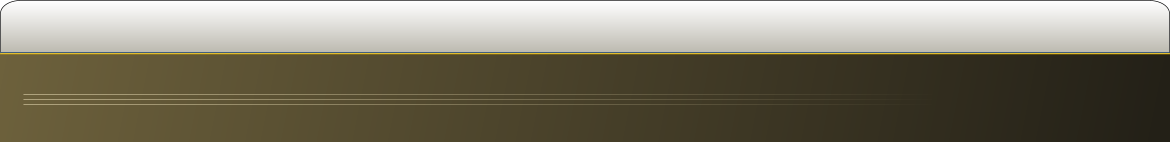


EARNING YOUR BUSINESS...One Recording at a Time!
Contact/Support
Info/Policies
Resources


























































in cart















©2025 GenesysDTP.com • Est. 1997


Inspiring Digital Excellence


Inspiring Digital Excellence


Inspiring Digital Excellence


Inspiring Digital Excellence


Inspiring Digital Excellence
Microboards USB Flash Duplicator
Part Numbers
7-Slot: CFD-USB-07
15-Slot: CFD-USB-15
Summary
Copy USB thumb drives in a flash with the Microboards CopyWriter Flash Duplicators. Available in 7 or 15-slot configurations, users can make up to 15 copies
at a time in a single system. Making copies with the CopyWriter Flash Duplicator is easy; simply insert your master thumb drive, fill the remaining slots with
blank devices, then press the OK button. Copying commences!
Fully asynchronous copying technology and a large memory cache allows for every slot to operate independently. Copy jobs of any size and permit target
devices to be unloaded and loaded on the fly. As soon as a slot signals ready, you can remove the finished, copied media and insert another blank device.
Because these copiers operate without the help of a PC, they’re easy for anyone to use. Bit-level comparison ensures a successful copy every time. All
current formats (Fat 16, Fat 32) are supported, and the unit is backed by Microboards’ industry-leading support with a one-year warranty and lifetime phone
support. CopyWriter Flash Duplicators can also be used to erase content from flash devices, leaving you with a clean, unformatted device.
As the cost of flash memory comes down, the distribution of information on flash becomes more and more viable for companies in the following areas:
Marketing/Communications, Field Sales Support, Education, Government, Engineering, Audio/Video, Promotional, and more! With the Microboards
CopyWriter Flash Duplicator, you have the ability to make multiple copies quickly, reliably, and without effort.


Inspiring Digital Excellence


Inspiring Digital Excellence


Inspiring Digital Excellence


Inspiring Digital Excellence


Inspiring Digital Excellence
Microboards USB Flash Duplicator
USB Flash Duplicators
Configurations
7, 15
Connectivity
Standalone, no PC required
On-Board Memory (Buffer)
Flash Type
Supports all popular brands
Read/Write Speeds
Other Functions
Device eraser removes all data from flash drives
Warranty
1 year
7-Slot Weight
10 lbs.
7-Slot Dimensions
6.75" H x 7.5" W x 11.5" D
15-Slot Weight
18 lbs.
15-Slot Dimensions
10.5" H x 7.5" W x 17" D
Power Supply
72 W, 90 V ~ 240 V AC
Certifications
FCC Class B, CE
Read Speed: 33 MB/sec
Write Speed: 31 MB/sec
128 MB (7-slot)
256 MB (15-slot)


Inspiring Digital Excellence


Inspiring Digital Excellence


Inspiring Digital Excellence


Inspiring Digital Excellence


Inspiring Digital Excellence
Microboards USB Flash Duplicator


- for Serial Numbers beginning with "V" (USB as well as SD)


Inspiring Digital Excellence


Inspiring Digital Excellence


Inspiring Digital Excellence


Inspiring Digital Excellence


Inspiring Digital Excellence
Microboards USB Flash Duplicator

Firmware Update -
- This firmware update applies only to serial numbers beginning with "V". It adds the asynchronous duplication feature.
See the latest User's Manual v2.3 for details.
*
Do not update to this revision if your Flash Duplicator is currently at U.15 or below
- Contact technical support for assistance.
-
Instructions
: Copy the contents of the zip file onto a flash drive and insert it into the reader port. Then use the Firmware Update
menu item under Utilities.

| Stock Number | Quantity | Each | Total |
|---|---|---|---|
| Subtotal | |||
Shopping Cart Quick View

Blu-ray BD-R's & BD-RE's DVD-R's & DVD-RW's DVD+R's & DVD+RW's DVD-RAM Medical Grade Archival Disc M-Disc 1000-Year Archival Disc CD-R's & CD-RW's
DVD-R's & DVD-RW's Mini DVD for Camcorders Gold Archival DVD-R's Glossy Inkjet DVD-R's Water-resistant DVD-R's
DVD+R's & DVD+RW's Double Layer DL DVD+R's Gold Archival DVD+R's Glossy Inkjet DL DVD+R's Water-resistant DL DVD+R's
Inkjet Printable CD-R's Gold Archival CD-R's Digital Audio Gold Archival CD-R's Glossy Inkjet CD-R's Water-resistant CD-R's CD-R's & CD-RW's 3-Inch Mini CD-R's Business Card CD-R's Digital Audio CD-R's Black CD-R's Double-Sided Black CD-R's DiamondSilver CD-R's Colored CD-R's Thermal Printable CD-R's
Inkjet CD-R's Inkjet DiamondSilver CD-R's Inkjet Glossy CD-R's Inkjet Mini CD-R's Inkjet Gold Archival CD-R's Inkjet Colored CD-R's Inkjet Digital Audio CD-R's
Disc Printers Disc Publishers Disc/USB Duplicators Inkjet Cartridges Thermal Ribbons USB Flash Drives Other Hardware
Single Jewel Cases Double Jewel Cases Multi-Disc Jewel Cases Slim Jewel Cases Mini Jewel Cases Digi-Trays
Paper Sleeves Plastic Sleeves Resealable Plastic Wrap Sleeves Tyvek Sleeves Shrink Bags Recycled ReSleeve/RePlay





















































